How to Start a Facebook Fundraiser for #GivingTuesday
Starting a fundraiser on Facebook is a great way for you to get involved in the pro-life movement! If you’ve never created one before, we’ve posted the step-by-step instructions below along with our tips on how to make it as successful as possible. 100% of funds raised for #GivingTuesday will go to pregnancy resource centers in need!
-
Go to our Facebook fundraiser page here
-
Click “Raise Money”
-
Input information
Enter your fundraising goal and end date. We suggest starting as soon as possible.
-
Click Next
-
Title Your Fundraiser & Fill In Section
We suggest doing “Your Name’s Fundraiser for Save the Storks”
-
Click Next
-
Choose Your Cover Photo
-
Click Create
You’re now ready to start raising funds for life! Contact us if you have any problems or questions. We are so grateful for your support.
Tips
- Start strong! Research shows people are more likely to donate to a campaign that already has donations. Kick-off your fundraiser by making the first donation!
- Share our posts with your followers to get them excited about our mission!
- Below is a great blurb to use in your description:
“This #GivingTuesday I’m raising funds for Save the Storks, a pro-life nonprofit that empowers women and families through partnering with pregnancy centers across the US. Whether you can give $5, $25 or $500, it will make a difference. Thank you for supporting a cause I care deeply about!”